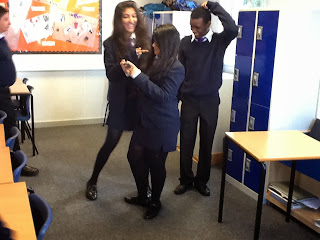Composition - Take pictures and upload them.
Demonstrate nose room, head room, lead room, eye line, rule of thirds as well as camera angles and distances
Watch the following clip to consolidate understanding. Other rules of composition are mentioned - can you spot them?
And to make sure you have a reference point for your understanding of camerawork, have a look at this amazing video:
LEARNING FROM ROBERT RODRIGUEZ (director)
You can learn an awful lot about making a film on a tight budget from Robert Rodriguez, director of El Mariachi. You can also find more of his videos on YouTube as well as extracts from his films.
And here is the trailer for El Mariachi (1992).
Back to Basics: CAMERAWORK
Easy to follow guide to learn the basics of the trade! Click here.
Sunday, 29 September 2013
Continuity Editing
Continuity Editing (from this useful website)
Crosscutting
TASK 1:
Watch this sequence from Hitchcock's The Birds. It's an excellent example of continuity editing.
After watching it, try and work out:
- How many shots are there?
- Where was the camera positioned for each shot?
- Which principles of continuity editing have been followed?
Then you're ready to write an analysis of shots and techniques used in this sequence to demonstate your understanding of them. You can use the following questions for guidance:
1. What principles of continuity are used here? How successfully? Refer to specific shots / screengrabs.
2. What is the effect of the editing on the viewer? What are we meant to feel at different stages? (ie before she enters the house, in the kitchen, in the corridor, in the bedroom, running away)?
3. What is the 'best bit' for you in this sequence in terms of learning new techniques and why?
Continuity editing is all about making your film work in a logical way (ordering the shots logically) so the audience can follow it easily and enjoy the story y without being confused; they are properly 'positioned'.
Can you remember all the techniques/ principles discussed in class? Can you find some examples of these techniques in other films (embed)?
• goal is to create a smooth flow from shot to shot
• “invisible” = does not call attention to itself or remind viewer they are watching a movie
• Assumption: viewers are constructing a “mental map” (cognitive map) based on the info they see and hear.
– both onscreen and offscreen
• Continuity editing helps viewers to construct and maintain this mental map.
Common Continuity Editing Shots
• establishing shot = usually a distance-framed shot that establishes the spatial relations among important figures, objects, and setting in a scene
• cut-in = instant shift from distant framing to a closer view of some portion of the same space
• shot/reverse shot = two or more shots edited together that alternate characters, typically in a conversation
Common Continuity Editing Shots
• eyeline match = a cut where the first shot of someone looking at something is followed by a second shot of what they are presumed to see
• action match = a cut where action taking place in the first shot continues in the same direction in the next shot (action seems uninterrupted)
• reestablishing shot = return to view of an entire space after a series of closer shots following the establishing shot
Crosscutting
• crosscutting = “editing that alternates shots of two or more lines of action occurring in different places, usually simultaneously”
• gives viewer unrestricted knowledge of causal, temporal, and spatial information
• binds varied spatial action together through implication of temporal simultaneity
– unrestricted knowledge is when viewers know more than characters do
– restricted knowledge is when viewers only know what characters do, and often less.
TASK 1:
Watch this sequence from Hitchcock's The Birds. It's an excellent example of continuity editing.
After watching it, try and work out:
- How many shots are there?
- Where was the camera positioned for each shot?
- Which principles of continuity editing have been followed?
Then you're ready to write an analysis of shots and techniques used in this sequence to demonstate your understanding of them. You can use the following questions for guidance:
1. What principles of continuity are used here? How successfully? Refer to specific shots / screengrabs.
2. What is the effect of the editing on the viewer? What are we meant to feel at different stages? (ie before she enters the house, in the kitchen, in the corridor, in the bedroom, running away)?
3. What is the 'best bit' for you in this sequence in terms of learning new techniques and why?
Continuity editing is all about making your film work in a logical way (ordering the shots logically) so the audience can follow it easily and enjoy the story y without being confused; they are properly 'positioned'.
Can you remember all the techniques/ principles discussed in class? Can you find some examples of these techniques in other films (embed)?
EXTENSION TASK/ STRETCH YOUR LEARNING:
Find and embed a film extract that makes good use of continuity. Grab a few shots and comment on techniques used (bullet points)
Monday, 23 September 2013
First Practical - Camerawork
Find below some of your first pictures and videos (from the ipad). I will upload the rest shortly.
Find the GCSE Media playlist list to embed your videos:
Find your work and embed it into your own blog. Add a description and a comment. Use the correct terminology.
ABOVE ALL, KEEP PRACTISING AND POST YOUR WORK ON YOUR BLOG!
Monday, 16 September 2013
Welcome!
I hope you are as excited as we are about the year ahead. It will be a steep learning curve but we'll be there to support, guide and challenge you.
If you need to contact me, email me at h.o'shea@parkhighstanmore.org.uk
Now let's get to work!
If you need to contact me, email me at h.o'shea@parkhighstanmore.org.uk
Now let's get to work!
Subscribe to:
Comments (Atom)